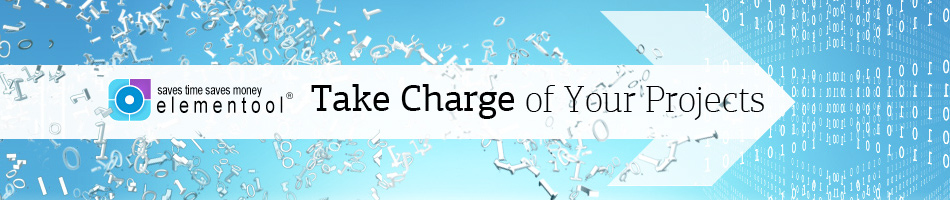Hi, it’s Allison again.
In this clip I’m going to show you an easy way to build the project schedule based on estimating how long the different tasks should take.
Let’s start by talking about estimates. An estimate is a prediction of how long a project will take to complete and how much it will cost. For more information on ways to create estimates, view Elementool’s Project Management Formula program at www.projectmanagementformula.com, which goes into great detail about various estimation techniques.
When you are planning a project, to ensure that you stay on track to finishing on time, it is vital that you create estimates for each task. Be certain that the people making the estimates are experienced in the type of work that’s being estimated, since this will increase the likelihood of a correct estimate. It can also be helpful to use data from similar past projects to help make estimates for current ones.
Once an iteration begins, you will want to start assigning tasks to team members based on the iteration length, the task priority, and the time required to develop these tasks. As a team, you need to determine what must be accomplished during the iteration, in what order the tasks should be done, and who should do them.
Team members should choose tasks based on their availability, also taking their teammates’ availability into account. The estimates of how long each task should take will make it easier to decide who will be assigned which tasks.
A major factor when it comes to assigning tasks is task priority. The team needs to decide what the highest priority items are – in other words, which features are the most crucial to the success of that iteration. High priority tasks should be assigned first, with the team gradually working its way down to the medium priority features and eventually the lower priority features if there is time. In our Project Management Formula program, we discuss in greater detail priority classifications and how they affect the way a team handles a project.
To create estimates and assign tasks to team members, you should follow these steps:
1. Choose a task on the project task list.
2. Set the task start and end dates.
3. Submit the number of hours that the task should take in the Hours field. This is the total number of hours that all team members will spend on the task.
4. In the Resources column, select the team members that this task is assigned to. The system will automatically evenly split the total number of hours between the team members. You can change the number of hours each person works on the task, in case they don’t spend the same time.
5. Elementool will create the Gantt chart bar representing the task schedule and assign the task to the team member on their personal schedule.
6. As you can see, the task bar is clear and looks empty. When team members submit the time that they spend on the task, the task will start to fill up, representing how much time has been spent.This will enable you to see the development progress of each task. We will have an example of that in our next clip.
That’s it. Building the project schedule is very easy. Anyone can do it.
In our next clip I will show you how team members submit the time that has been spent on each task and how you can track the project progress. I suggest that you check it out.
If you have any questions or comments, please feel free to submit them in the comment section below.