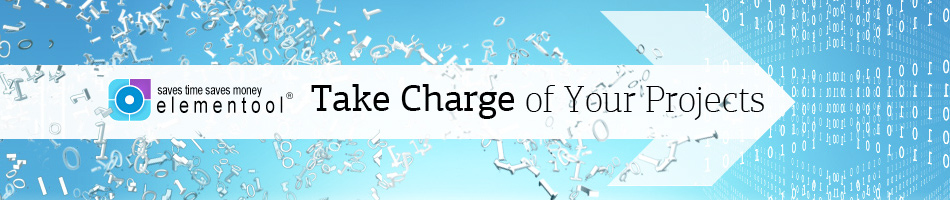This is a Café Latte and this is a muffin. Together they cost $6.
What if there was a machine that, if you fed it a Café Latte and a muffin every day, it could save you $13,160 a month for every 10 people that you have on your team, which is a daily savings of $438?

Would you want this machine?
Impossible, you say.
Today I’m going to show you how you can save 340 hours, or $13,160 a month for every 10 people that you have on your team, by using Elementool for a low investment of $6 per day.
You might think at first that you need to take a big step to save so much money, but you’ll soon discover that the small improvements add up to big savings.
I would like to break that down so that you can get a better sense of how this works.
First, there’s Project Snapshot.
With Elementool’s Issue Tracking, your team members login to the account and immediately see a snapshot overview showing all relevant information regarding issues currently in the system. They can see exactly how many issues are assigned to them, sorted by status, severity, priority or any other criteria you choose.
This type of report takes about one minute to create using in-house software or Excel. Done once an hour, that is 8 minutes a day, adding up to 3 hours per month per person or $150 worth of a programmer’s time, spent on creating reports instead of spent working on the project. So if you use Elementool instead, you’re looking at $1500 in savings for 10 team members.
Second, File Attachment.
Another near constant demand for the QA or development person is the need to attach files to various issues reported to the system. Then, when a team member works on fixing an issue, he has access to the files related to the issue. For example, issues related to the UI could be pictured in a screen shot and attached to the issue to aid in quickly describing the problem. There’s no need for the user to conduct a tiresome search for the screen shot in the company’s file server. On average, each person spends five hours per month on file searching. But using Elementool, that time is reduced to about 5 minutes a month because you don’t need to look for the files, they are right there, attached to the issues. That’s a cost saving of $2500 for every 10 team members.
Next
Organized and clear information saves communication time for developers when interfacing with the tester who reported the issue. When issues are reported using Excel spreadsheets or e-mail, the developer often needs to contact the tester to get more information. That extra time is costly. It’s an average of 5 minutes of a team member’s time. If these actions are performed an average of 10 times a day, it’s 50 minutes of wasted time. That is about 18 hours or $916 a month per person. You can do the math yourself: $9160 for every 10 people on the team.
So far we have 1500 + 2500 + 9160 = $13,160
That’s an annual saving of $157,920 for every 10 people on your team.
Now thing about how much you save if you have 30 people on your team ($473,760/year)
Or 80 people ($1,263,360/year)

There are few more time savings activities that cannot even be measured and can save you much more time and money while running the project.
Project Control is another important task.
Knowing how many open issues there are in each stage of the project and how much time it takes for issues to be fixed can provide the project manager better control over their project. Project managers find it difficult to run the project according to schedule if they don’t know at any given moment how many open issues there are to fix, what the priority of each issue is, which issues can be postponed until the next release and how long it takes for issues to be fixed. Elementool enables you to run reports that show you within seconds exactly how many issues are still open, what their priority is and how long it takes for issues to be fixed.
Performing development and testing tasks according to their priority can increase efficiency and prevent unnecessary waste of time during the product development process. In many cases developers don’t know the priority of each task and often spend more time on low priority tasks than high priority tasks. As a result the project is not completed on time. Elementool enables you to define the priority and severity of individual issues and assign them to the different developers. This way, developers know which issues are assigned to them and what the priority of each issue is. Fixing issues according to priority is yet another priceless advantage that comes with using Elementool.
Upgrade your Elementool account and start saving right away.
When you upgrade, you will get Elementool’s
• Issue Tracking that enables you to track new bugs, prioritize and assign issues to team members, generate reports, send email messages between team members, attach files, type notes on a message board, customize the account according to your special needs and more.
• Help Desk for running customer support, create a Contact Us form, store all the messages received from and sent to customers in a database, track and view the correspondence history of each message, generate reports and more.
• Scheduling lets you design the project plan, monitor projects and resource performance, define different tasks, compare estimated time requirements with actual time reports, calculate the project cost based on the time reports submitted by the users, create Gantt charts and more.
• Requirements enables you to collect the full project’s feature list, assign priorities, create SRS documents, assign requirements to team members and much more.
• Test Cases to manage and delegate test cases so that bugs don’t get lost or overlooked. To track new test cases, define test case steps and procedure, prioritize and assign test cases to your team members, generate reports and customize the accounts according to your needs.
• And File Sharing that lets you to upload and share files from any place in the world. The web-based file sharing from Elementool quick to set up, easy to use and cost-effective.
And it gets even better.
You can try Elementool for 30 days for free.
So there is nothing for you to lose.
Open a free Elementool trial account. Use the system with all its features for free for 30 days. If you like it, keep it.
If not, don’t use it. No strings attached and no questions asked.
Very simple.
So click on the Sign Up button below now!