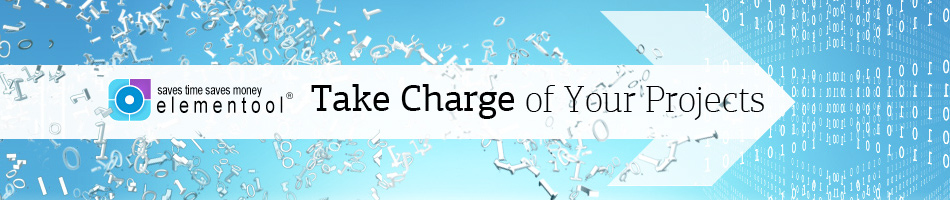One beautiful summer day, I was minding my own business, enjoying a delicious lunch in Central Park,
when suddenly an urgent message came in on my super-phone – there were people in trouble! Using my ultra high speed texting skills, I quickly found out what was wrong.

At an office across town, a group of developers were under attack. Software bugs had overrun them and were mercilessly attacking their projects! The developers couldn’t handle the pressure and the bugs were getting worse and worse.
So I leapt into action!
I quickly arrived on the scene of the disaster and began kicking bugs! I took on one software bug at a time, smashed it, and moved on to the next. Soon the team was bug free and relieved to finally have everything under control.
The team of developers thanked me for helping them with their software bug infestation and asked how they could repay me. I told them that the best reward was for them to learn how to battle bugs on their own.
Then I explained to them that when you’re under pressure due to a crisis, with many things happening all at once, it can be easy to get overwhelmed and lose control. But the secret is to just focus on one problem at a time. You have to ignore the rest while you deal with the problem at hand. Then, once it’s solved, you can move on to the next problem, and so on – until everything is finally resolved. And that’s my super effective advice for managing stressful situations.
We explain how to do that in more detail in our book “The Project Management Formula – The 5 Steps to Complete Your Project on Time”, written by Elementool’s Founder & CEO Mr. Yaron Sinai.
The book is a result of years of project management experience and in-depth research. It will explain the different steps of project management and show you the five simple steps for running successful project management process from start to finish.
Get the book for free right now by simply clicking on the button below and I will send it to you by mail.