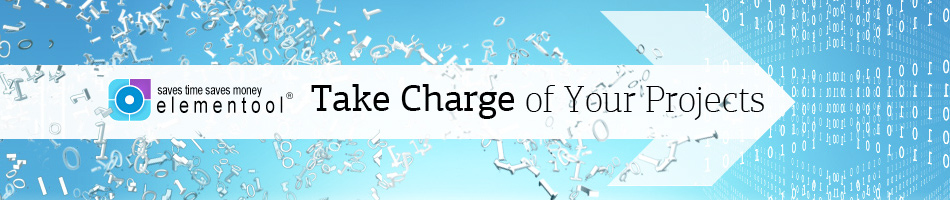It’s Allison here again.
In this clip I’m going to show you how you can improve the efficiency of your project development process so you can develop more in less time.

One of the main reasons why projects are late is lack of proper priorities.
It’s very common to see developers working on low priority tasks instead of focusing on the high priority tasks first.
I’ll give you an example:
Let’s say we develop a shopping cart.
The highest priority task would be to develop the credit card payment processing.
A lower priority task would be to develop the page design layout.
Why is credit card processing more important than page design layout?
Because you can’t process the transactions without the payment processing system, but you can process your transactions if the page layout is not done yet. Although, needless to say, it’s much better to have both of the tasks completed.
Another advantage of using priorities is having the ability to control the project schedule and deadline.
If you’re about to reach the project release date and several of the features are not ready yet, it’s much easier to delay low priority tasks to the next version and release the project on time.
But if you haven’t completed the major high priority tasks close to the deadline, you can’t delay them to the next release — and this means that your project couldn’t be released on time.
It’s very common to use priority categorizing such as:
Critical, High, Medium, and Low.
But what if you have 10 high priority tasks? Which one should you finish first?
To try to solve that, people add a second tier of priority. Often it is called Severity.
For example: Critical, High, Medium, and Low.
Using this system, you would first complete issues that are Critical Priority and Critical Severity.
Then you’ll complete issues that are Critical Priority and High Severity.
Starting to get complicated, right?
Furthermore, what if you have five tasks with Critical Priority and High Severity?
Which should you complete first?
I bet you’re pretty confused by now. It’s understandable, because these priority methods are confusing and too complicated.
This is why we developed the Priority List system that makes your life a lot easier.
The priority List enables you to define a unique priority value to each task in a simple manner of using numbers.
This means that an issue with priority value 1 will be developed first.
An issue with priority value 2 will be developed second, and so on.
With Priority List there is no way to get confused.
Each team member knows exactly what they should work on at any time by just looking at the Priority List and simply focusing on the issues based on their order.
Priority List gives the manager full control over the development process.
It’s easy to define and change task priority by simple dragging and dropping them on the list.
It is also possible to see the progress of each task right on the list itself, giving the team leader a full overview of the project progress.
So toss away the old complicated priority system and start using the quick and simple Priority List right away.
If you still don’t have an Elementool account, you should try a free trial by clicking on the Sign Up Now button below.