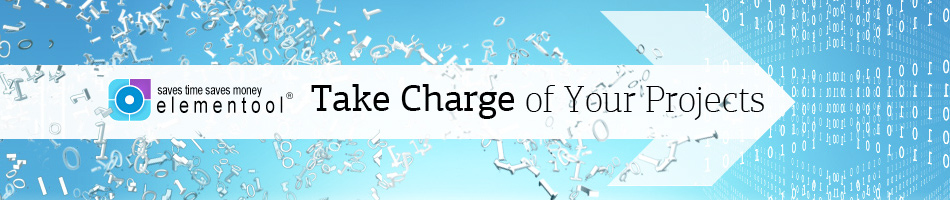Hi I’m Allison.
I would like to introduce our new Remarks Message Board.
As you already know, the Remarks Message Board enables you to submit messages related to the issues in a message board structure.
We are proud to release the new message board that adds more flexibility and options to the way you type your messages.
The new remarks message board includes the following new features:
• An ability to embed images into the remarks message
• An option to insert links to web pages and files.
• Control over the font formatting such as color, bold, background color, etc.
I’m going to show you how each of the new features work.
To embed images in the message please follow these simple steps:
• Click on the Insert Image button.
• Select the image on your computer.
• Click on Open.
To insert link please follow these steps:
• Type the link text in the remark
• Highlight the text
• Click on the Insert Link button
• Choose the link type from the three link options:
Http which is a standard web link
Https is a standard secure web link
File is a link to a file on your computer network
• Type the link location
• Click on Save and the link will be added to the remark
To change the font formatting please follow these steps:
• Highlight the text you wish to format.
• Choose from the formatting options on the toolbar.
• You can also first choose the formatting option and then start typing and the font will be changed accordingly.
When done click on the Update button to submit the remarks.
That’s it for now. We are developing additional new features that are planned to be released in the near future. Stay tuned…