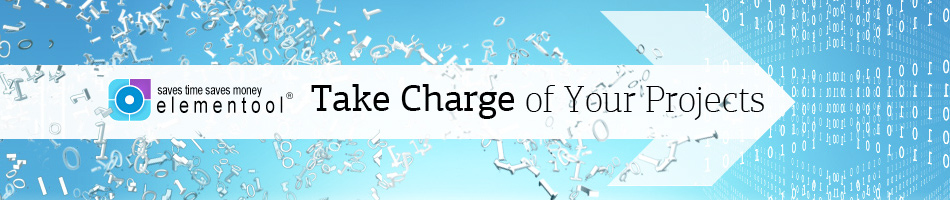Hi, it’s Allison again.
Today I would like to present two new features that we added to the reporting section:
• The option to define the view type of the Quick Reports.
• The option to automatically send a daily report by email.
The reports offer 5 view types:
• Normal – this is the standard report type that is display on your browser.
• Dynamic – The Dynamic view type enables you to make changes to the issues directly on the report. This allows you to update multiple issues in a single update instead of opening each issue separately.
• Print View – this is a printer friendly view of the report, that is useful in case you wish to print the report.
• Excel CSV and Excel HTML – these two view types enable you to export the report to an Excel file. Each offers a different Excel formatting option and you can choose the one that suits you the most.
We added an option to define the view type of each Quick Report. It saves you the trouble of defining how you would like the report to look like when running it.
Please follow these steps to change the view type of an existing report:
• Select the report from the Quick Report list.
• Click on Edit Selected Report.
• The Quick Report setup window will open.
• Click on the Step 3 button and the on the Step 4 button to go to the Step 4 page.
• On this page define the View Type and click on Save.
The Send Daily Report option enables you to send reports on a daily basis to other Elementool users or to external people who don’t use Elementool.
It is an easy way to send updates about tasks and issues that you have in your account.
For example: every morning you can send a report of all the open issues in your account, to inform people of the tasks that need to be taken care of.
To setup an automatic daily report, please follow these simple steps:
1. Go to the report page by clicking on Issue Report.
2. Select a report from the Quick Report list.
3. Click on Send Selected Report.
4. Define the recipients by selecting Elementool users or by typing email addresses of external people.
5. Check off the ‘Send report automatically daily’ check box.
6. Select the time when you would like to report to be sent daily.
7. Click on Send.
Very easy.
We plan to release more new features in the near future.
Stay tuned!