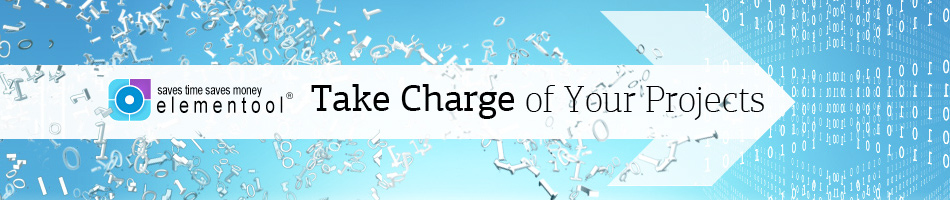A few words of appreciation. Elementool is an amazing tool. Great tool to have if you are running projects.
Elementool gives you clear idea on how much you are spending. Get a demo of Elementool and use it.
Tag: bug tracking
Issue Tracking Software vs. developing your own in house Issue Tracking
I often consult with clients on a regular basis, and am frequently asked, “Should I develop my own in-house issue tracking tool?”
Seldom will you end up with an in house tool that is as full-featured as an already established product. External issue tracking systems benefit from being refined, debugged and optimized from the feedback of thousands of users. The user experience is much better, which allows you to solve the issues faster.
Developing an in house Issue Tracking tool is also much more expensive than purchasing one. Don’t you prefer that your highly paid team spend their valuable time developing the company’s products rather than an Issue Tracking application? It is much more effective to have them focus on their job and have someone else take care of the Issue Tracking tool for a fraction of the cost.
In a sense, it is similar to how you prefer to hire a company to clean your office rather than asking your developers. They might be very tidy, but you probably still prefer that they focus their efforts on developing software rather than throwing away the trash or mopping the floor.
How large of a team is needed to justify using an issue tracking
Hello again. People frequently ask me how large of a team is needed to justify using an Issue Tracker?
There is no set limit on how large of a team or how many issues is needed to justify using an issue tracker. It really depends on whether your current issue tracking process is working for you. If you can keep track of your issues, and have one team member, than perhaps you don’t need one. However, if you find yourself sorting through your inbox or wasting time trying to keep track of issues, it is safe to say that you can benefit from an issue tracker. As a rule thumb, you should consider using Issue Tracking software when you have two people or more on your team. A good issue tracking software can save you on average a $1000/month for each person on your team. That’s a savings of $12,000/year per person. Now you can do the math yourself. How much do you save if you have 3 people on your team? 20? 100? As you can see, an Issue Tracker is well worth the investment.
URL Field Type
Elementool added the URL field, which enables you to link a web page to an issue or ticket by submitting it in the URL field on the issue form. The page link will be displayed as a URL on the issue form and the page will be accessible by clicking on it.
Rename Elementool Account
You can now rename your Elementool accounts using the Control Panel. In case that you misspelled your account’s name, or the project name has changed. A transfer in the account�s ownership may also require changing its name. Whatever the reason may be, Elementool now allows you to rename your accounts.
Copy Test Cases from Folder to Folder
Another new feature of Elementool Test Case is the ability to copy test templates. This feature enables users to create test templates and then copy them to new test groups without the need to submit the tests manually every time. Users who use the same test lists for different products, projects or versions will find this feature a time-saver.