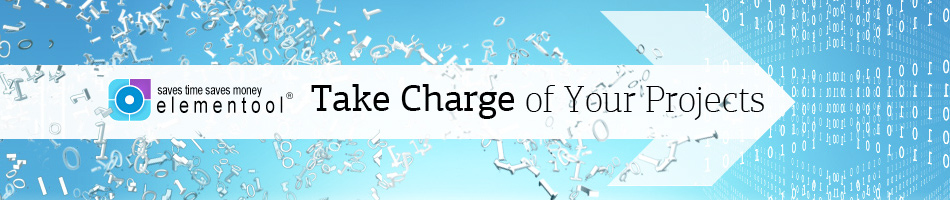Hi, it’s Allison again. When most people think of three little letters that might save your life, SOS comes to mind. But for me, S-R-S is the ultimate lifesaver when it comes to project management. SRS stands for Software Requirements Specification, which is a document that fully describes the expected behavior of a software system.

Functional requirements are documented in an SRS, as are non-functional requirements such as performance goals and descriptions of quality attributes.
The SRS states the functions and capabilities that a software system needs to provide, as well as the constraints that it must respect. The SRS provides the basis for all subsequent project planning, design, coding, and testing. Virtually everyone involved in the project rely on the SRS. The development team, maintenance staff, testers, technical writers, support people, and the marketing department, This is why this document is so important.
There are many significant benefits to having a SRS document. For starters, the SRS improves communication between your team members by saving and displaying the product feature description in one central location that everybody can easily access. It also prevents confusion within your team by maintaining an up-to-date definition list of all the features included in the project. This way you ensure that everyone develops the same set of features, avoiding a situation in which there are several different versions of product documents out there. And because all that information is available in one document, the SRS makes it easy for new employees to quickly learn the details of the project.
Another benefit that comes from the development of the SRS document is that it ultimately saves you the effort and cost of late-stage re-design and re-testing. That is because putting the SRS together requires all stakeholders to agree on the requirements at the beginning of the project.
Given that estimating costs and developing a project schedule can be a challenge for any project manager, the SRS document provides a great deal of help in that area as well by acting as a basis for creating such estimates.
Other benefits of utilizing an SRS document include its ability to provide a basis for enhancement of the product at a later time. The SRS can also provide a baseline when it comes time to develop plans for validation and verification.
Furthermore, the Software Requirements Specification functions as a contract between the client and your company. Once the SRS is complete, you can simply send it to your clients, and it will act as an agreement of what should be developed.
Now I initially planned to give you a template of an SRS document that you can use to create your own. But then I thought, why do that, when you can just use Elementool’s Requirements Management to automatically create SRS documents, in seconds, right from your feature requirements list? Simply:
Go to the ‘View Requirements’ page.
Click on the Print Requirements button.
On the right side, select the features you wish to include in the SRS document.
Move them to the left side.
Click on the Print Document button.
And, voila, I have an SRS document ready in less than 10 seconds.
It couldn’t be easier!